Create a story in the Plotie way
Learn how to create your first interactive story in Plotie.
What is Plotie?
Plotie wants to be the platform that combines the best of human storytelling with the power of generative AI.
We humans are creative. We have great stories to tell. But we write slowly, procastinate, or just have limited time. AI can write personalized content on the fly for every reader, but they suck at maintaining the story's flow and consistency.
With Plotie, we bring the best of both worlds.
Create A Story in the Plotie Way
1. Open the editor
Click the "Create" button on the homepage to open the editor.
2. Write a simple story
Plotie uses an simple yet powerful story format. You can create both linear and complex branching stories.
Here's a basic example:
:: Start
You wake up in a locked room.
[[Open the door]]
[[Give up]]
:: Open the door
You successfully open the door with a key you found in your pocket.
:: Give up
You give up and go back to sleep.
When rendered, your story will look like this:
3. Add AI Magic
Let's say you want to make it harder to open the door. Instead of writing every possible puzzle yourself, you can use <<aichat>> to create an AI-controlled scene that adapts to each reader's experience.
:: Start
You wake up in a locked room.
[[Explore the room]]
:: Explore the room
<<aichat>>
<<prompt "Reader is locked in a room. They need to find the key to open the door.">>
<<exit "reader decided to open the door with a key" "Open the door">>
<<exit "reader gave up" "Give up">>
<</aichat>>
:: Open the door
You successfully open the door.
:: Give up
You give up and go back to sleep.
The AI will dynamically guide readers through the room exploration, creating a unique experience for each person.
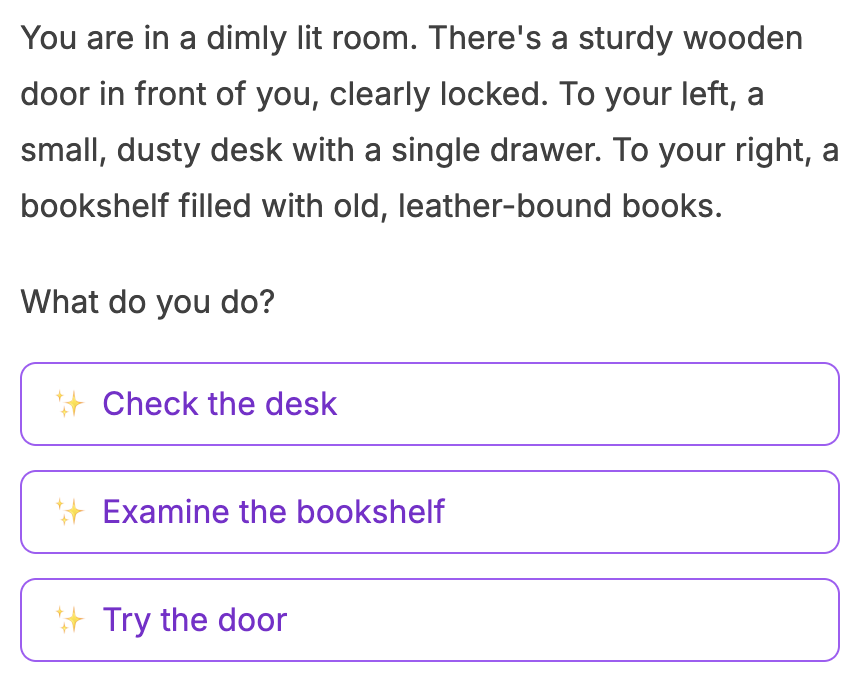
When an exit condition is met (reader discovers the key), the AI provides an option to redirect them back to your story (Open the door passage).
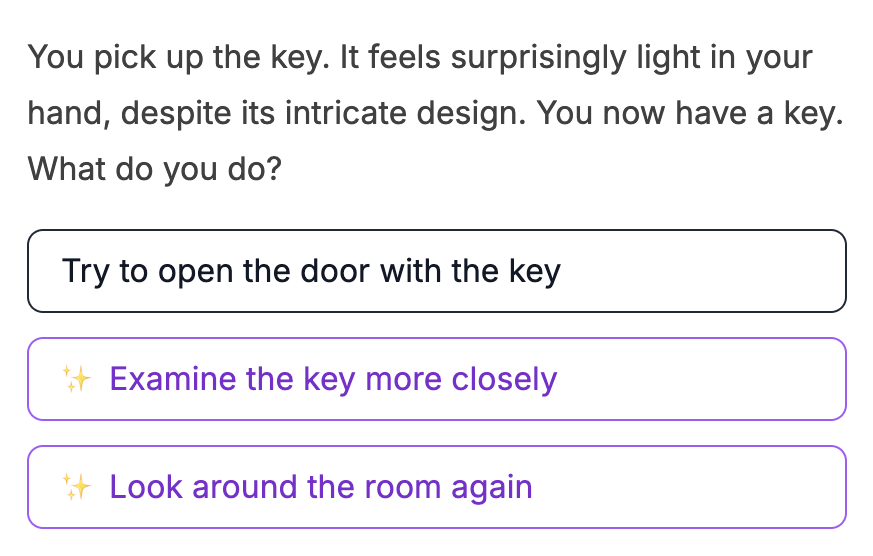
Now you can see how AI is seamlessly integrated into the hand-crafted story.
4. Share Your Story
Once you're satisfied with your creation, share it with the Plotie community by clicking the "Publish" button. Your story could inspire the next generation of interactive storytellers!
Ready to Start?
Now that you understand the basics, it's time to create your first interactive story.